HOW TO USE THE ON-LINE BOOKING SYSTEM
THE ONLINE BOOKING SYSTEM
Our new booking system is powered by ‘freetobook’ and can be used to check availability as well as make a booking. If you click on the Make a Booking Button a new window will open showing availability for the next couple of weeks.
You may then check availability for the dates you want by clicking on the change date section in the search tool. Change the year first if you don’t want the current year, then choose the month and date. Adjust the duration and click search. You will either be presented with a list of the cottages available with prices or be told there is no availability and be shown a view of the calendar again. Adjust your dates until you have what you want then click the Book button, add your details and extras (towels, dogs, horses etc) and pay your deposit! Alternatively, call us on 01643 831207 or e-mail reservations@courtfarm.co.uk with your requirements.